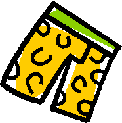
View and Upload Photos! We are using Picasa to organize our wedding photos. You will be able to view and copy photos and video from other wedding guests, and we also will post the professional photos. picasaweb.google.com
Email username: robinandmattphotos
Password: wedding
Instructions for posting your photos (very easy, we promise!):
1. Log into Picasaweb using the link, username, and password above.
2. Click on the "New Album" button near the top right side of the screen.
3. Please use your name in the title so we know whose photos they are.
4. Select "Unlisted" instead of "Public" and then click the "Create" button.
5. Click on "Upload Photos." You will need to install the uploader - it will guide you though this.
6. Please select "Largest Size" for Upload Settings on the right side of the screen before adding your photos.
Thank you!!