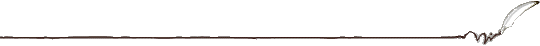Research and Writing Resources
SEARCH ENGINES
 Google. For most of us this is the default, and perhaps only search engine we use. However, it is worth trying in the same search
in several different search engines, especially given the nature of Google searches. Compare results.Google Scholar - less obviously.
AltaVista. Perhaps better for academic searches?
Dogpile .
Since all search engines are not created equal, this
metacrawler allows you to search several different search engines at one
time.
Google. For most of us this is the default, and perhaps only search engine we use. However, it is worth trying in the same search
in several different search engines, especially given the nature of Google searches. Compare results.Google Scholar - less obviously.
AltaVista. Perhaps better for academic searches?
Dogpile .
Since all search engines are not created equal, this
metacrawler allows you to search several different search engines at one
time.
RESEARCH TOOLS
Zotero - a powerful organizational tool, this allows you to organize and annotate your sources in addition to generating citations and bibliographies in a wide range of formats. It grabs bibliographic information from webpages for you, and formats both in-text and end of text citations.
Zotero is more flexible than some other tools like it. It's also free.
BibUp - If you have an iPhone, iPod Touch or iPad, this is a fantastic app which allows you to either enter the ISBN number of a book or scan its barcode and then upload your citations to Zotero. At present, it only works with Firefox.
Mendeley. This has many of the same features as Zotero and perhaps more.
Refworks - like Zotero, Refworks allows you to organize and annotate sources. It also grabs bibliographic information from webpages and formats both in-text and end of text citations.
It is available to GW Students through the Gelman Library homepage.
del.ici.ous - use this to organize your online research. It allows you to bookmark and arrange websites into folders for easy retrival.
Pocket - this tool allows you to save articles you've found online to read later. Handy!
Babelfish Translator - translate from and to English from a number of languages.
Prezi - not a bibliographic tool, but useful for presentations; more flexible and dynamic than Powerpoint.
Jing - a wonderful tool for annotating screenshots and creating screencasts.
Omeka - "Omeka.net is web-publishing platform that allows anyone with an account to create or collaborate on a website to display collections and build digital exhibitions. No technical skills or special server requirements are necessary."
DiRT - The DiRT here stands for Digital Research Tools. In addition to offering a variety of useful tools, you will be using this site to complete one of your hybrid assignments.
TAPoR - Text Analysis Portal for Research, which like DiRT is a gateway to a variety of potentially helpful research, data collection and analysis tools.
NEWS

The New York Times
New York Times Archive - Articles from 1851-1980 in PDF format. Before 1922 the articles are free.
Washington
Post
Washington Post Archives - Articles from 1977 to the present.
The Los AngelesTimes
Chicago Tribune
- This one has (thru 1987) and provides pdf of how it looked in the paper. Also, one-click access gives you the whole issue of that paper.
Proquest Historical Newspapers - Includes New York Times, Post and others, and (for most titles) has pdfs of pages, and if you click "Page-view clickable" it gives you access to pdfs of the whole issue of the paper, where it is available.
Link to most of the newspapers of Great Britain, including the Times of
London and The Guardian
BBC News
Newslink
Index
The Drudge
Report
The Onion - a
different kind of news source.
Fox News
CNN News
MSNBC
REFERENCE - BASIC AND OTHERWISE

Direct link to Gelman .
OneLook Dictionaries
Searches over one hundred general and special subject dictionaries.
Your
Dictionary.com. One stop shopping for dictionaries and on-line
grammars for just about any language you can think of.
An On-line Thesaurus and another and for comparison's sake another from 1911.
An
on-line translator in case the information you need is in a language you
don't read.
The Literary Encyclopedia.
Still under construction, but this is a scholarly, vetted, and thorough
undertaking. Well worth a look.
Library of
Congress
Voice of the
Shuttle. I cannot say enough good things about this site. It
spans the length and breadth of Humanities. If you are doing research
you cannot afford not to check out this site.
The Internet Archive. Moving images, texts, audio and webpages - this a an amazing storehouse of information.
Digital Archive of Letters, Manuscripts, and Ephemera. This
collection spans five centures and can be searched either by the usual
author/keyword route or by category (among them: arts, daily life,
science, travel, war and politics). Great place if you are looking for
primary source material.
Encyclopedia Mythica
The Internet
Classics Archive
The Bible Gateway. In
case you need citation information, a searchable version.
The Koran. Again, a
searchable version.
The Works of
the Bard. Complete works and a full text search engine.
Bartlett's Familiar
Quotations. An on-line searchable version of the old standard.
SOURCES FOR IMAGES AND FILM CLIPS
Internet Archive/Moving Images - Thousands of free films and videos broken down by genre.
The Prelinger Archive - A subsection of the Internet Archive. Both are searchable by keyword and time period.
The Wayback Machine - Archive of webpages from 1996-present.
Vanderbilt Television News Archive - "[T]he world's most extensive and complete archive of television news. We have been recording, preserving and providing access to television news broadcasts of the national networks since August 5, 1968. "
Life/Time - A full archive of their photos.
Life/Time - Another way to access the archive of photos from Life magazine.
AP Images - these are not always free to download, but they can be viewed at no cost. AP also maintains an audio archive as well.
The FILM Archives - Good site for film clips. Again, not free to download, but clips are viewable.
Another part of the Internet Archive - strictly publicly available film clips.
E-TEXTS GALORE!!!!!!

Project Gutenberg
Home
Page.
An ever expanding storehouse of on-line texts. Need a copy of the
Declaration of Independence or The Constitution? This is the place.
Columbia's
Bartleby Project. Need a quick reference at 3:00 AM?? Gelman shut
tight??
Never fear. Between Bartleby and Gutenberg you might well find it.
The University
of Virginia's Electronic Text Center and much much more!!
An Online Library of
Literature. Redundant title, but it fills in gaps in the previous
collections.
And if it's French literature
you want, c'est un bon lieu pour vous! The University of Chicago's ARTFL
project.
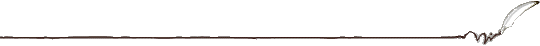
CITATION, USAGE, AND GRAMMAR SITES
Writing Commons. A comprehensive, and ever-growing, resource for all things Writing and Research. We will be turning to this site often throughout the semester.
If you are using one of the bibliographic tools above, you should not need these resources, but just in case:
An excellent source on how to format your paper in accordance with
MLA rules, including how to cite online sources.
A more detailed resource for citing using the most recent (8th edition) of MLA.
A site to help you with APA format.
Additional resource for citing social media in APA.
Quick Guide to Chicago Style - please note, there are two different options here (Notes and Bibliography and Author/Date). Please make sure you consult the appropriate style.
Harvard Citation Style is often used in publications originating in the UK.
English Grammar - good source for basic grammar information
A list of Grammar Sites from
Yahoo to get started.
Common
Errors in English. A straightforward, alphabetized list of do's and
don'ts.
Grammar and Style Notes put together by Jack Lynch at Rutgers.
This guy is great!
Grammar Bytes. This one is
interactive!
Twenty-Five Common Writing Errors. The title is self explanatory.
On-line, full-text version of
Strunk and White's still handy little volume.
The Writing Center at GW.
In addition to information about the center itself, the Resources section
includes information and help with key aspects of pre-writing and writing.
Peer Review strategies from Writing Commons.